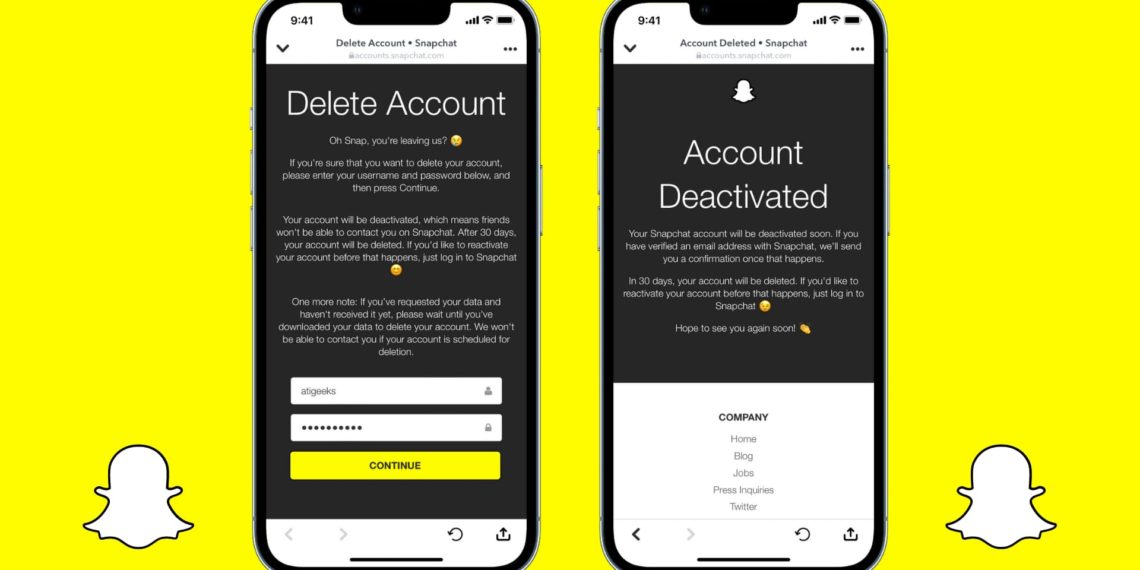
How to delete (or) deactivate your Snapchat account
How do I delete my Snapchat account?
If you’re having an issue on Snapchat, we might be able to help. Contact support to let us know what’s up.
If you want to delete your account, you can follow the next steps. We’re sorry to see you go How to delete your Snapchat account.
To delete your account if you’re on iOS…
- Tap the Setting button on the Profile screen to open Settings
- Scroll down to “Account Actions”
- Tap “Delete Account”
- Follow the steps to delete your account
To delete your account if you’re on Android or on the web…
Go to the accounts portal and type in the username and password for the account you want to delete. (Keep this info handy in case you change your mind and want to reactivate your account.)
After you take the steps to delete your account, it will first be deactivated for 30 days. While your account is deactivated, your friends will not be able to contact or interact with you on Snapchat.
After an additional 30 days, your account will be permanently deleted. This means that your account, account settings, friends, Snaps, Chats, Story, device data and location data in our main user database will be deleted.
We may retain some personal data for certain legal, security and business needs. For example, we’ll retain information about any purchases you may have made through Snapchat, and when you accepted our Terms of Service and Privacy Policy.
The trick to deactivating Snapchat
Unlike other social media platforms, Snapchat does not allow you to temporarily disable your account. The only way you can deactivate your Snapchat account is to go through the deletion process, which gives you 30 days to reactivate your Snapchat account.
If this is a route you want to go down to see if you can live without the social service, then follow our how-to-delete-Snapchat advice below. You could then set a reminder a few days before the 30-day deadline in order to make your final decision as to whether you want to de- or reactivate your account.
Before you decide to delete Snapchat…
Before you delete your Snapchat account you may wish to download your Snapchat data. This is perfectly within your rights and relatively simple to do. In fact, you can choose to do this anytime, not just because you’re on course to delete your account.
Do be aware, for security reasons, you’ll need to have a verified email address to download your data.
You can’t download your Snapchat data via the app, you need to do it via the Snapchat website at accounts.snapchat.com.
